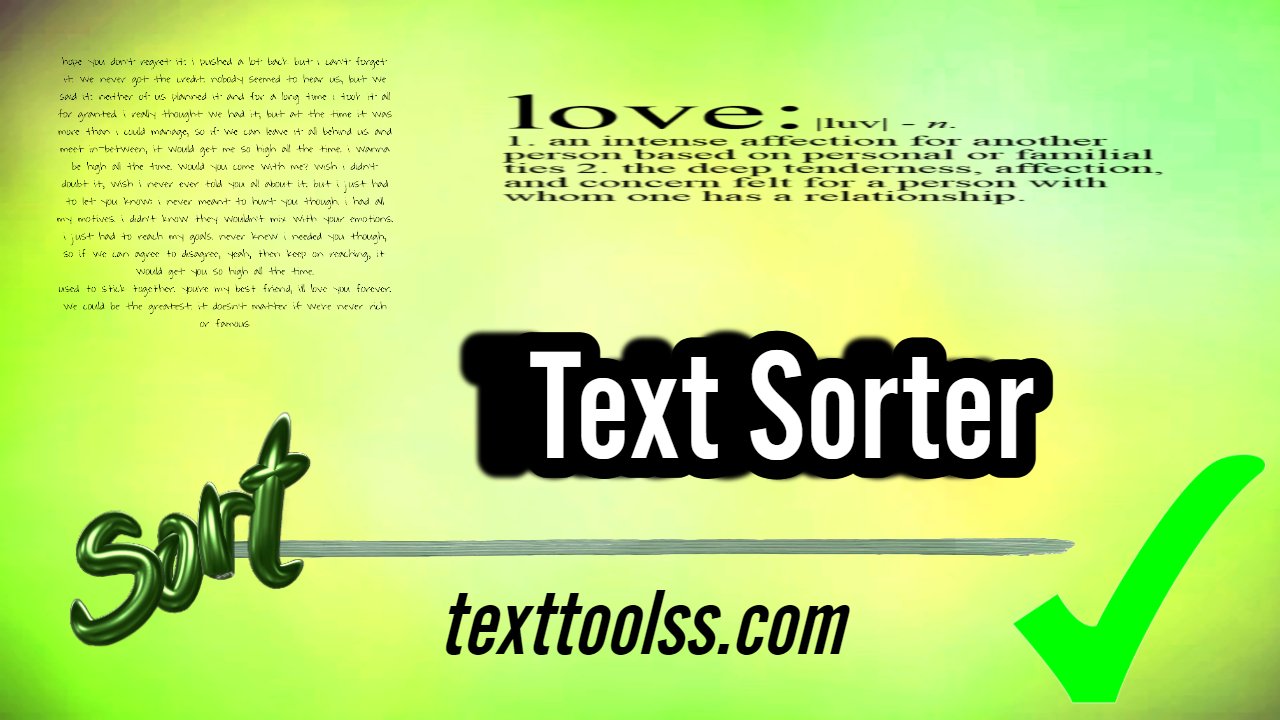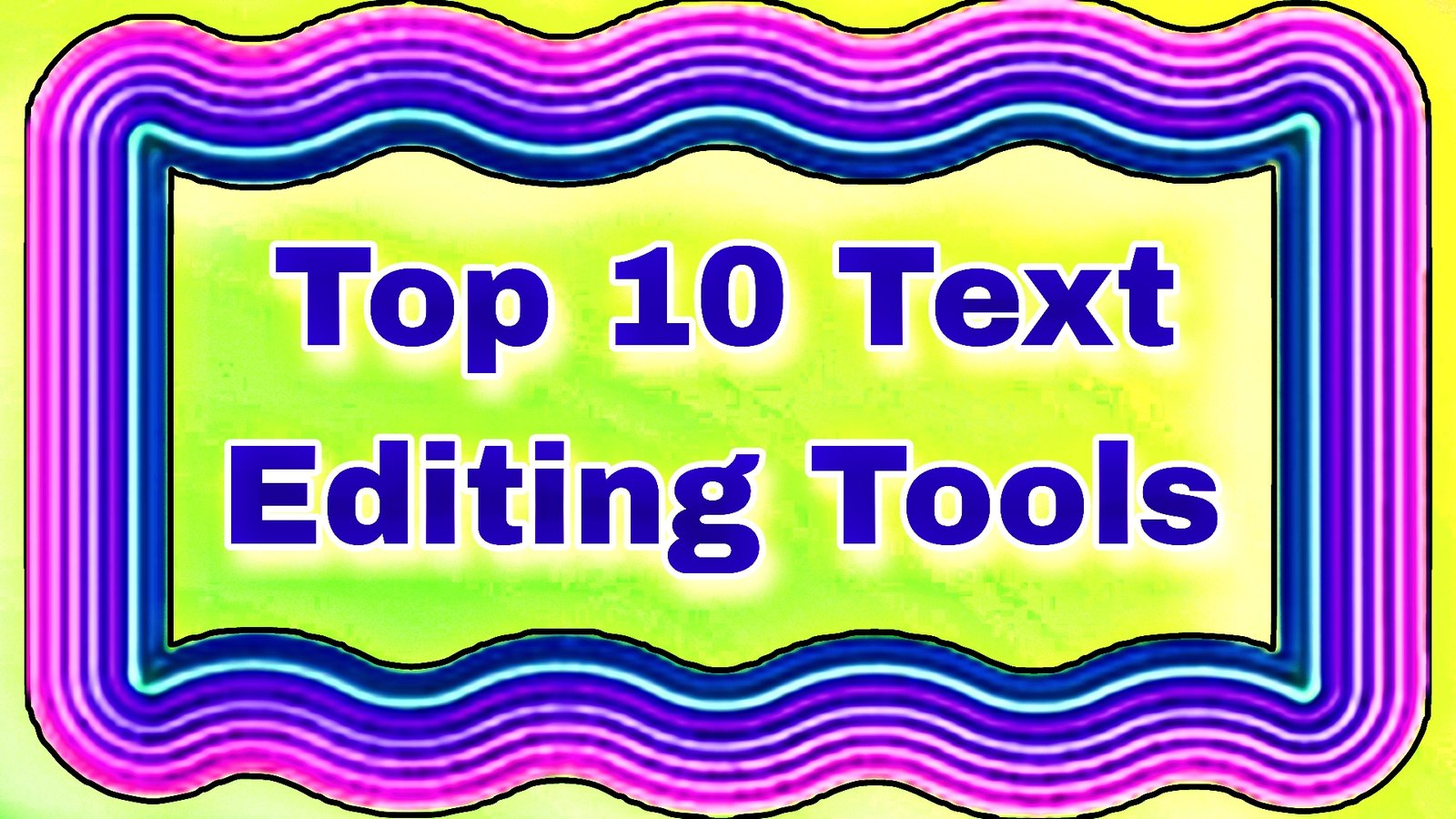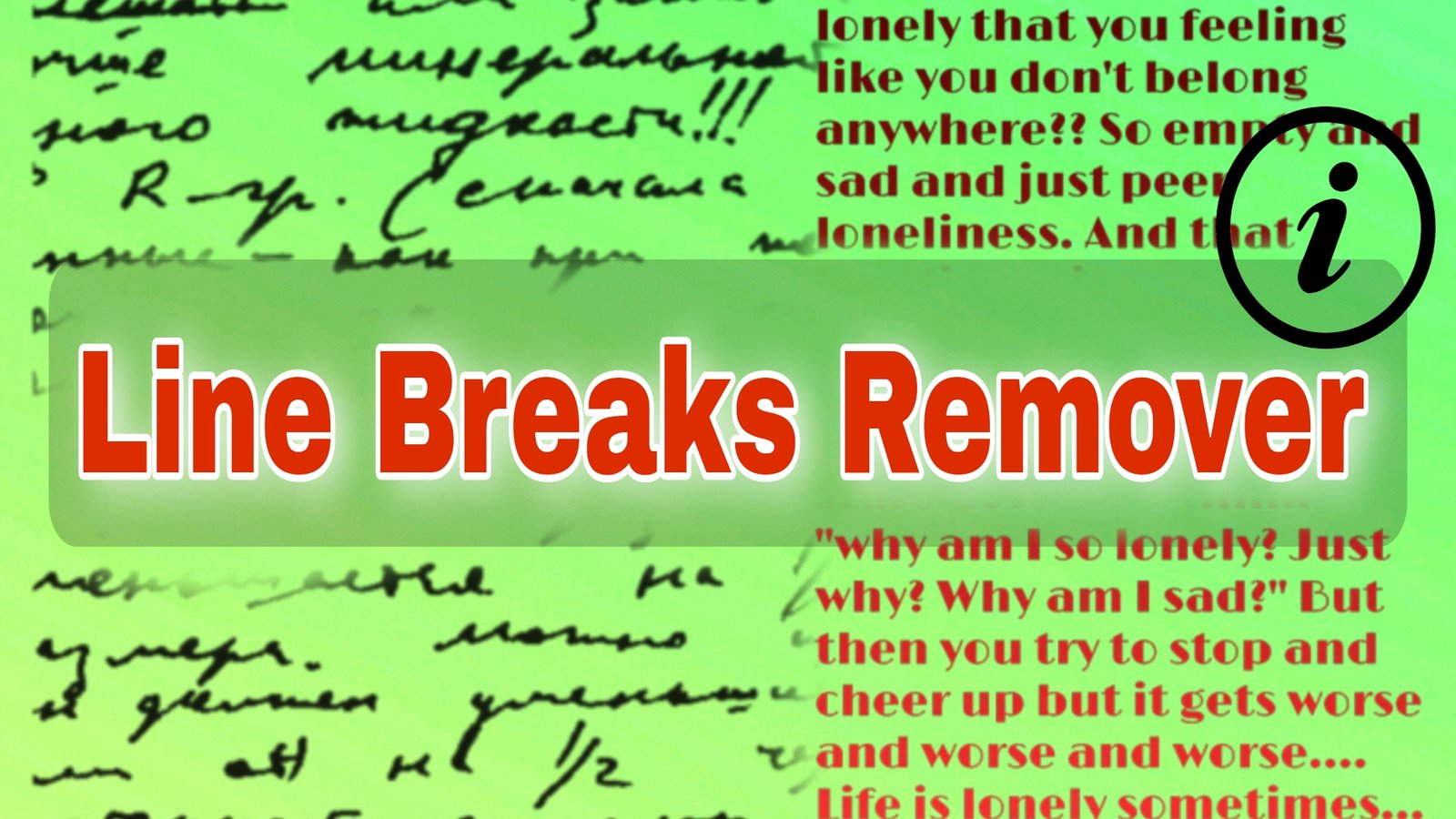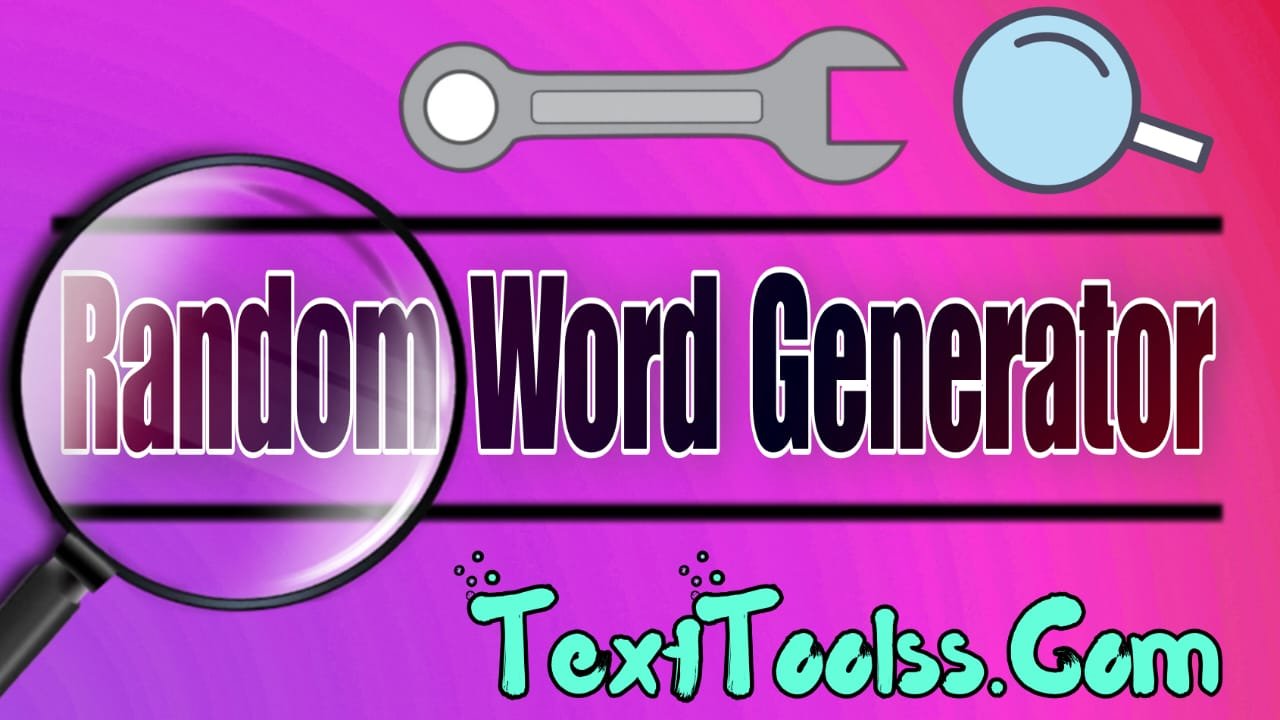QR Code Decoder
QR Code Images into Text or URLs or Information
With our QR Code Decoder on TextToolss, you can easily decode your QR codes. To start, select the QR code image you want to decode in the input field. Once you have made your selection, click the "Decode" button to retrieve the information contained in your QR code. Immediately, the tool will decode the QR code, and the resulting text will appear on your screen. At this point, you can easily copy the text using the "Copy" icon. In just a few clicks, our QR Code Decoder allows you to access the information from your QR code effortlessly. If you want to decode another QR code, simply click the reset button or refresh the page to begin again.
Check Out This Video
Thank you for using our converting tool. Your satisfaction is important to us, and we appreciate you trusting us for your conversion. If you have any problems please contact us.

Srinivas Developers
CEO / Co-Founder
The team at Srinivas created texttoolss.com to develop web tools that are easy for users to navigate. Our goal is to simplify complicated tasks. With a passion for technology and a keen eye for user-friendly design, Srinivas has crafted a comprehensive suite of tools that cater to both personal and professional needs. we have received several awards for our tool designs. In the future, we will continue to update and expand our offerings. Therefore, keep visiting our website for the latest tools and features