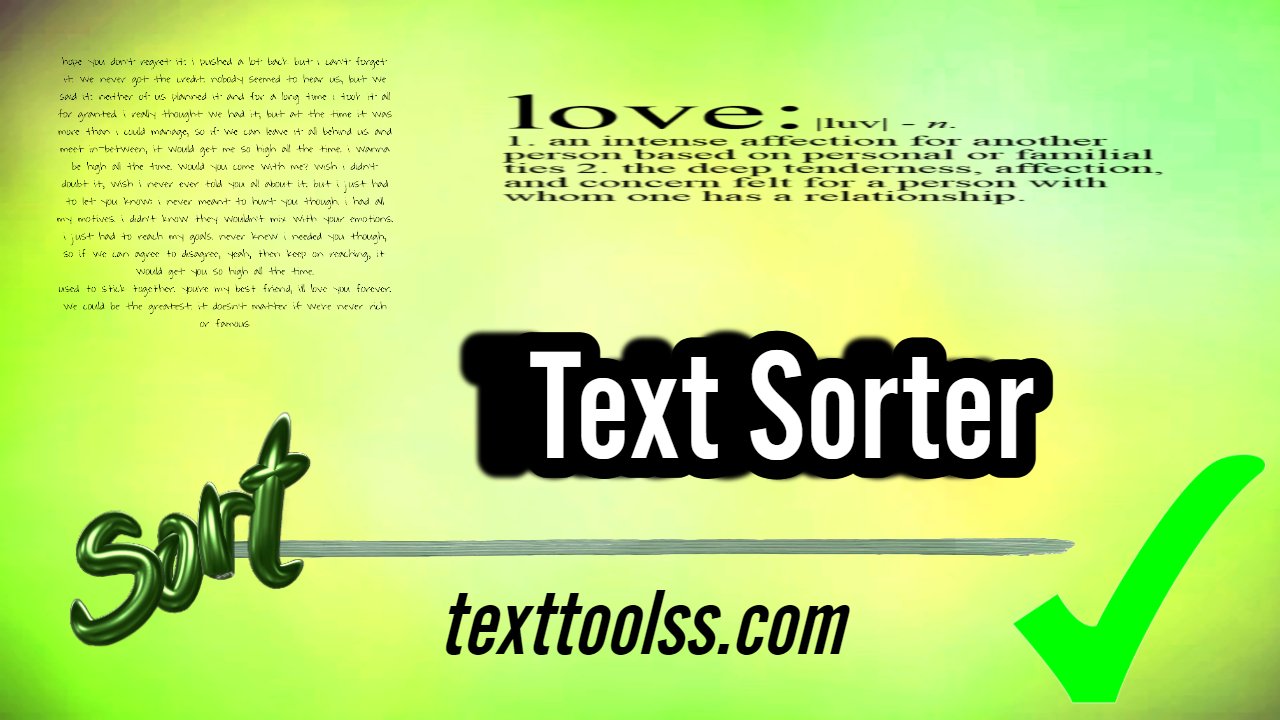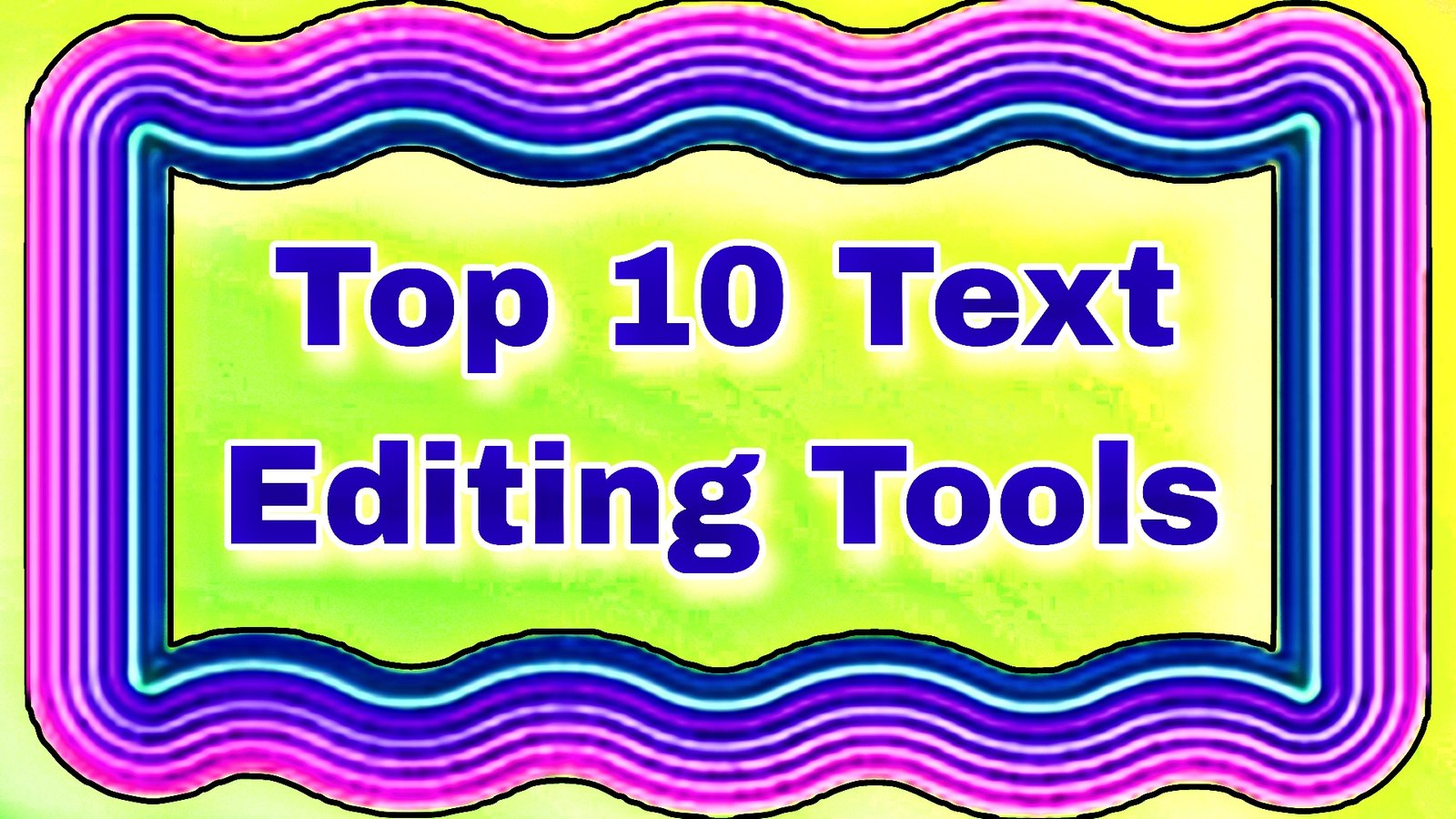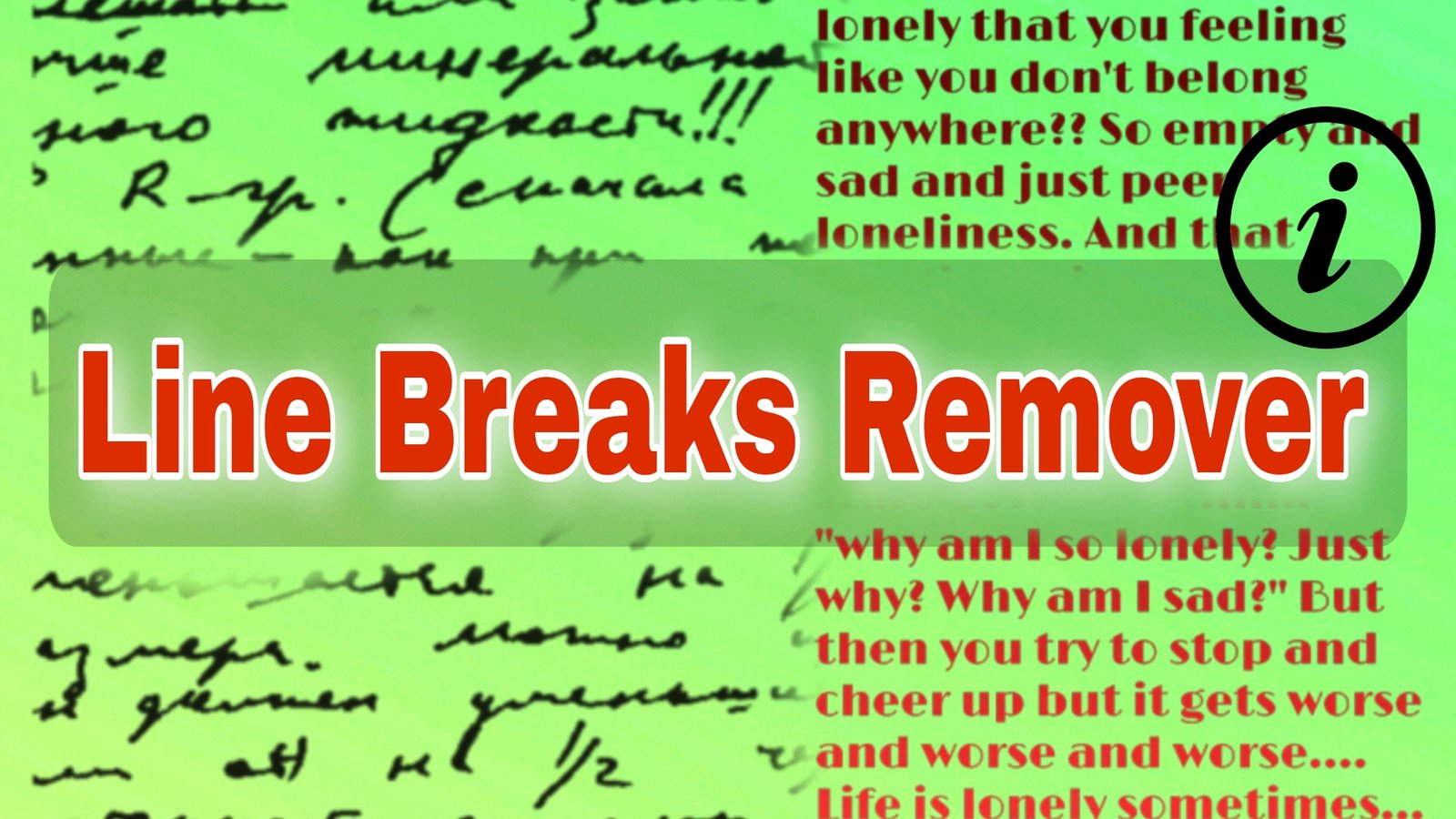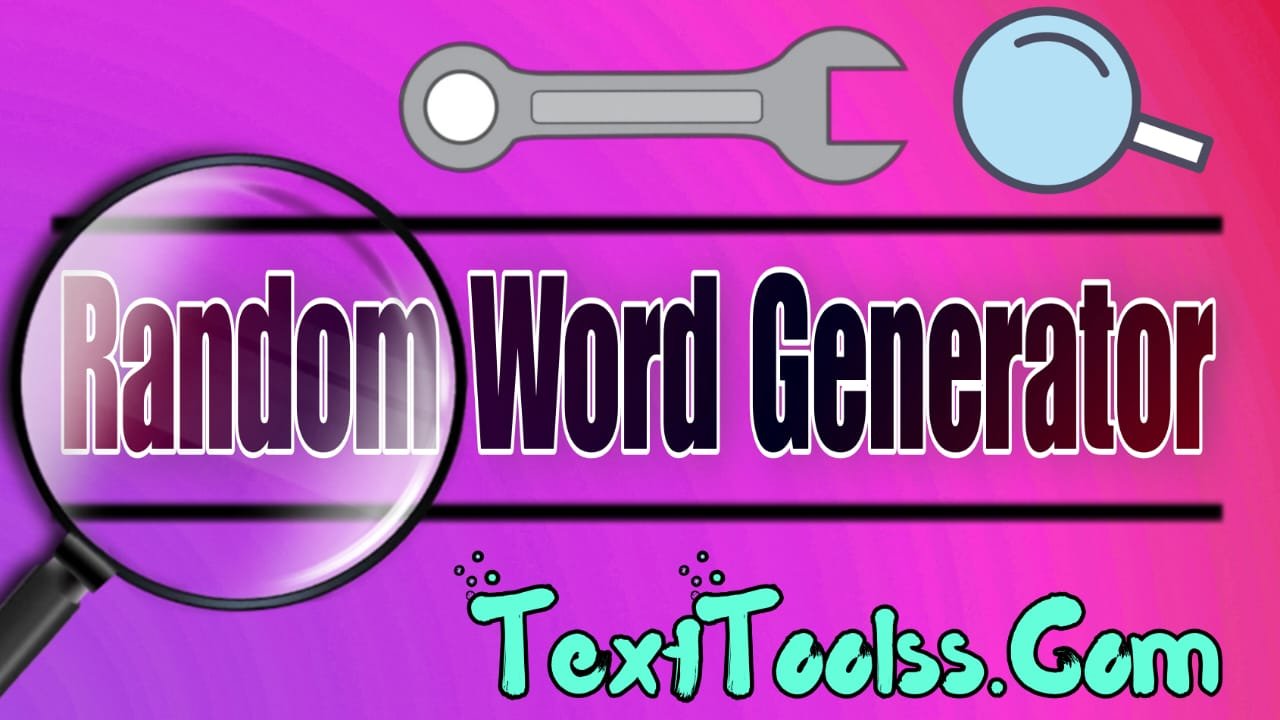How to Use JSON?
How to Use JSON and Convert It to Readable Text
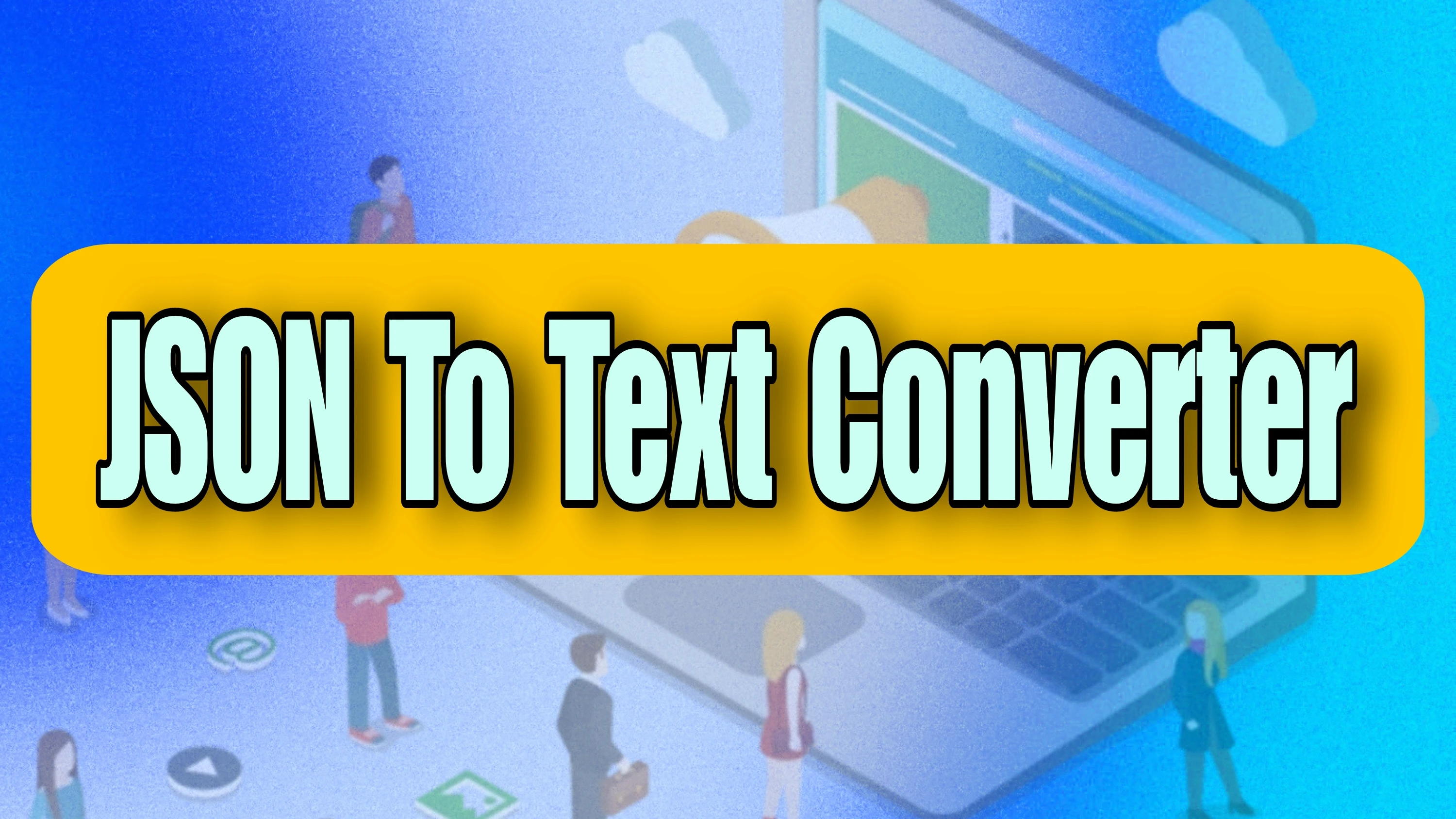
If you have ever had the experience (good or bad) of working with data from the internet, you may have encountered a peculiar, not very user-friendly format known as JSON. This extraterrestrial language is comparable to a jar of pickles difficult to access but quite impressive once unlocked. Today, I will assist you in comprehending JSON and demonstrate how to transform it into readable text, without using complex technical language that may provoke frustration.
What in the World is JSON?
JSON stands for "JavaScript Object Notation". Despite its intimidating name, JSON is just a lightweight way of storing and exchanging data, commonly used on websites. Imagine a box filled with Lego bricks, all sorted by size and color JSON is like that, but for data. It’s a format that computers love, but sometimes humans don’t, because it can look a bit like a tangled ball of yarn. If you’ve seen something like this, you’ve witnessed the marvel of JSON:
```json
{
"name": "Lucy",
"age": 28,
"hobbies": ["reading", "hiking", "gaming"]
}
```
You can think of JSON as the information that describes something. Here, it's telling you about a lovely human named Lucy who likes reading, hiking, and gaming.
Why Would You Even Want to Use JSON?
Good question. JSON is extremely handy for websites, apps, and servers to share information with each other. Imagine you’re Lucy, our hobby-loving friend. Every time you open your favorite app, that app fetches information about you from somewhere your name, your age, your hobbies most likely using JSON. JSON keeps everything organized and lets your app know what’s up without any fuss.
Converting JSON to Readable Text
JSON is great for machines, but not always great for human eyes. Let’s be honest, no one really wants to see a jumble of curly braces and colons during their morning coffee. So how do we make JSON readable for us? Let’s break down a few easy methods:
1. The Copy-and-Paste Way
The simplest way to convert JSON to readable text is to use an online converter or JSON viewer. Consider this as the equivalent of using a bottle opener to eventually get that pickle jar open.
- Head to a JSON viewer website like JsonFormatter.
- Copy that pesky JSON text.
- Paste it in, click “Format,” and—ta-da!—you’ve got yourself some neat, readable text. It’s like magic, but with fewer sparkles.
For instance, here is the code of that jumbled JSON:
```json
{
"name": "Lucy",
"age": 28,
"hobbies": ["reading", "hiking", "gaming"]
}
```
Now looks like:
"Name:" Lucy
"Age:" 28
"Hobbies:" Reading, Hiking, Gaming
Suddenly, it’s readable you know, something you'd actually put in a birthday card.
Or
We have a tool JSON To Text Converter. Here you can convert from JSON to text. Enter or paste the JSON text you want to convert in that input field. We also provide a sample option to help you start quickly. When you're done entering, click the "Convert" button to produce the text version of your JSON. The tool will immediately convert your JSON into text. Once converted, the text will be shown, and you can easily copy it using the "Copy" icon.
Using our Json-To-Text Converter, you can easily convert to text in just a few clicks. If you want to continue the conversion please click the reset button or refresh the page.
Here is the link of the tool JSON To Text Converter
2. Use a Code Editor
If you want to feel fancy (and impress your friends at parties), you can use a code editor like "Visual Studio Code" (VS Code) or "Sublime Text". Here’s how:
- Open your JSON file in the code editor.
- Many editors, like VS Code, have a “pretty print” feature that will automatically organize your JSON into a readable structure.
This method is great if you want to pretend you're a hacker from an action movie for a few minutes. Plus, it makes the data look way cooler.
3. Writing a Simple Script (DIY Method)
If you’re feeling adventurous and have a little coding knowledge, you can write your own script to parse JSON. Here’s a quick example in JavaScript:
```javascript
const json = '{"name": "Lucy", "age": 28, "hobbies": ["reading", "hiking", "gaming"]}';
const obj = JSON.parse(json);
console.log(`Name: ${obj.name}`);
console.log(`Age: ${obj.age}`);
console.log(`Hobbies: ${obj.hobbies.join(", ")}`);
```
This will transform your JSON into something readable:
"Name:" Lucy
"Age:" 28
"Hobbies:" Reading, Hiking, Gaming
Who knew you could turn gibberish into something readable with just a few lines of code? (And by “a few,” I really mean only two or three lines no sweat.)
Why Should You Care About JSON?
Now, if you're wondering why JSON matters at all, let me tell you: JSON is widely used. It's how apps know what to display and how websites communicate with one another. You may feel as though you have secret knowledge about how the internet functions if you know how to transform JSON. It's similar to being able to decipher ancient Egyptian hieroglyphic writing in the digital era. Not to mention that it will impress your boss who doesn't appreciate that? If you want to know about Text Conversions Please Refer This Article Simplify Text Conversions
Conclusion
The JSON may seem complicated at first, it's actually just a straightforward data organization method. Even for non-computer scientists, it is possible to transform JSON into legible language, whether you use sophisticated code editors, web resources, or your own custom script. You can quickly become an expert at parsing JSON with a little practice and the appropriate resources. Thank You for reading this blog article.

Srinivas Developers
CEO / Co-Founder
The team at Srinivas created texttoolss.com to develop web tools that are easy for users to navigate. Our goal is to simplify complicated tasks. With a passion for technology and a keen eye for user-friendly design, Srinivas has crafted a comprehensive suite of tools that cater to both personal and professional needs. we have received several awards for our tool designs. In the future, we will continue to update and expand our offerings. Therefore, keep visiting our website for the latest tools and features