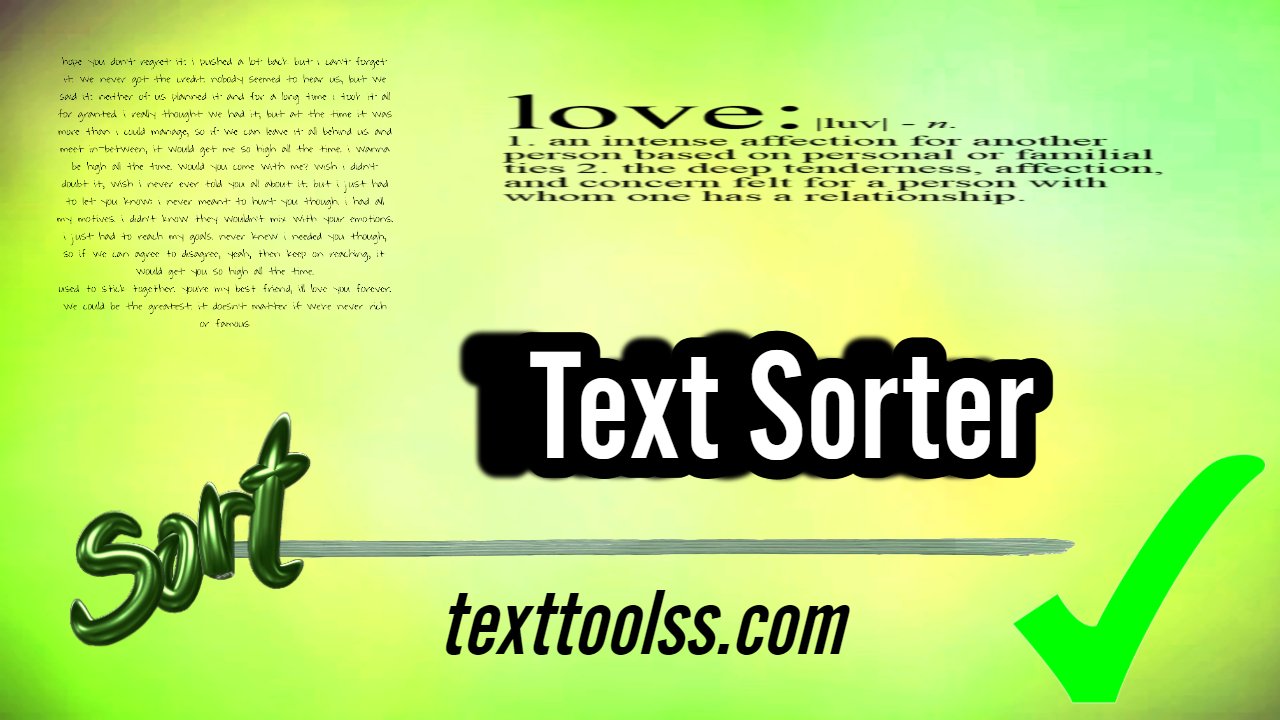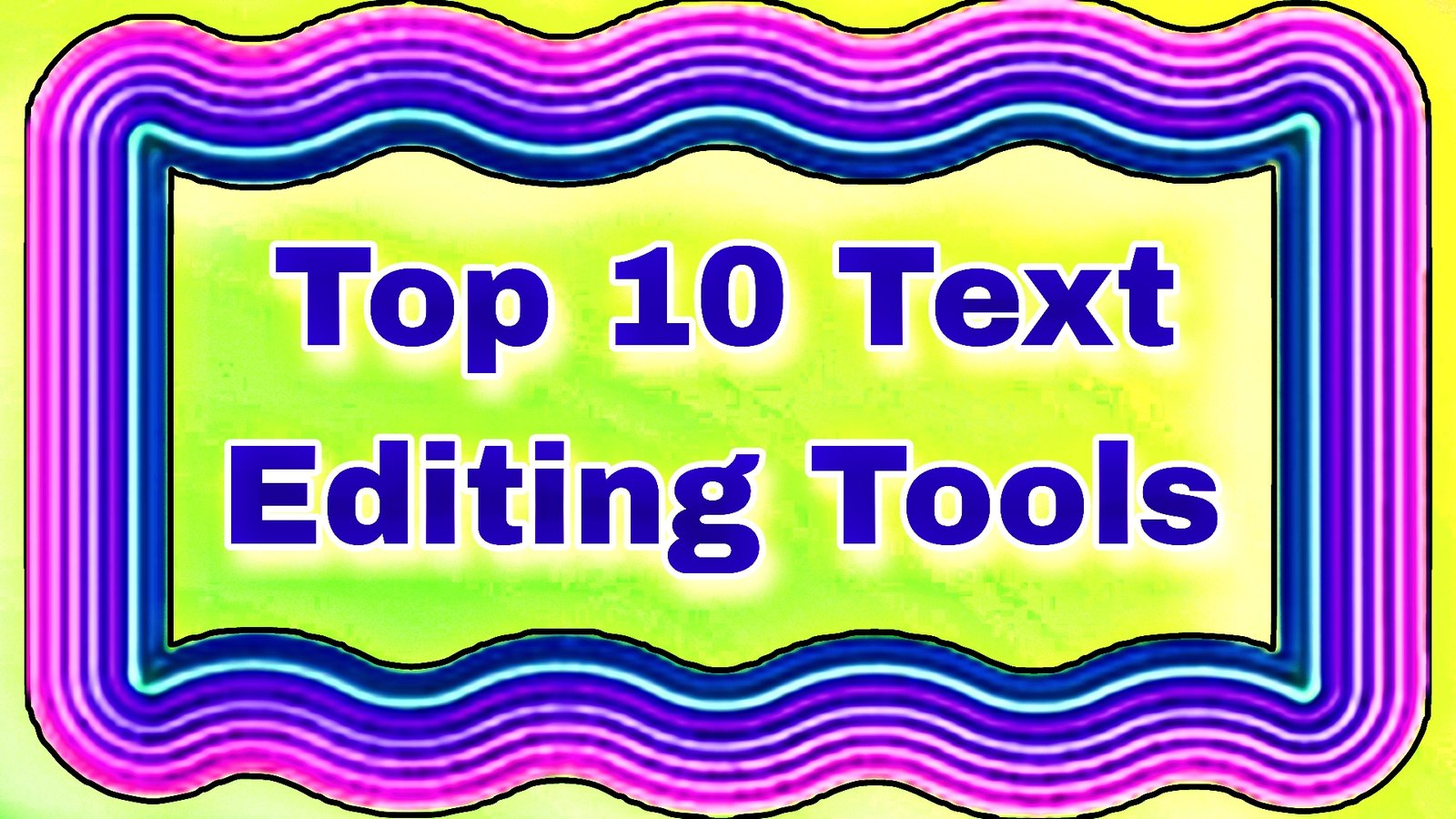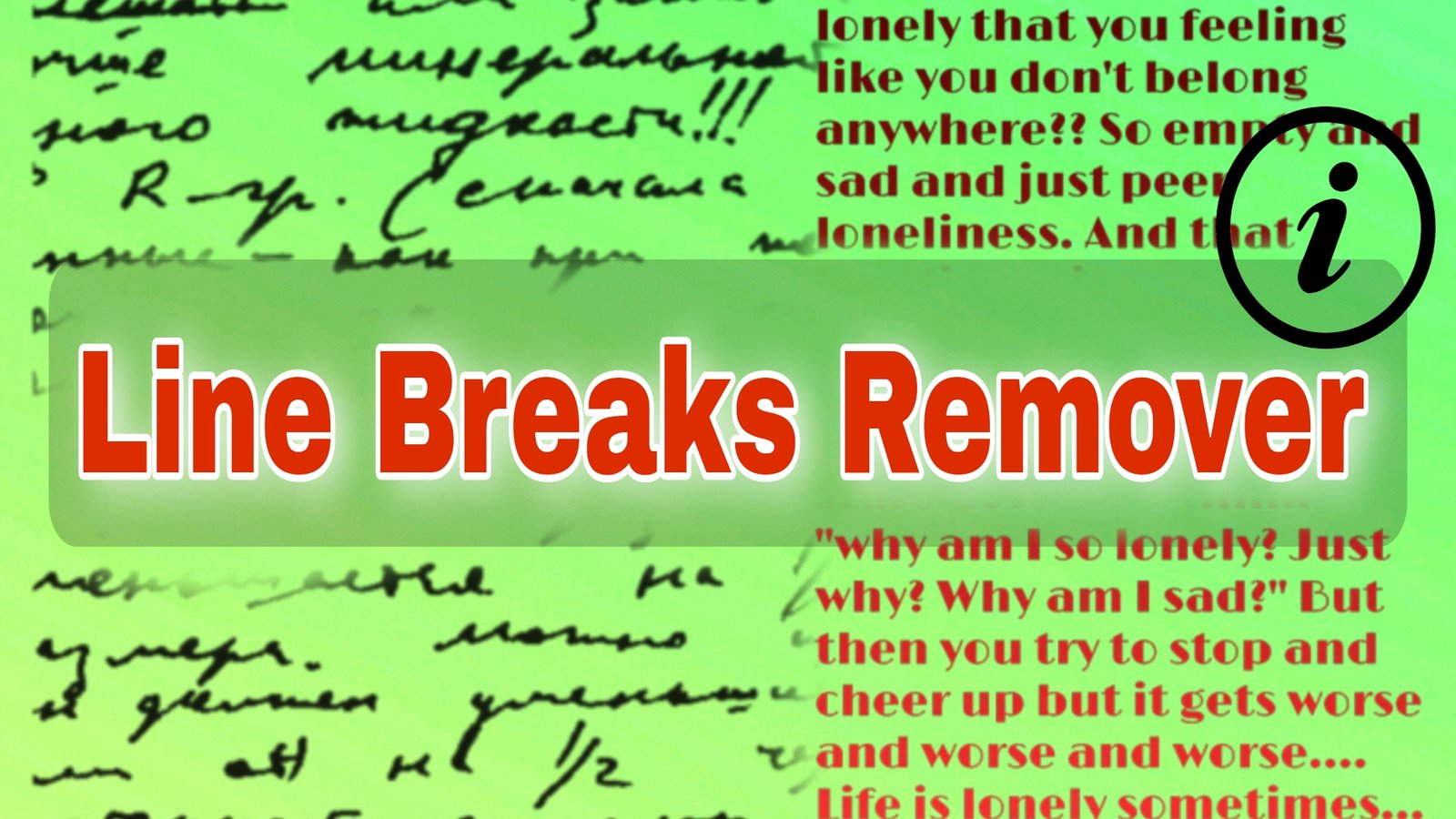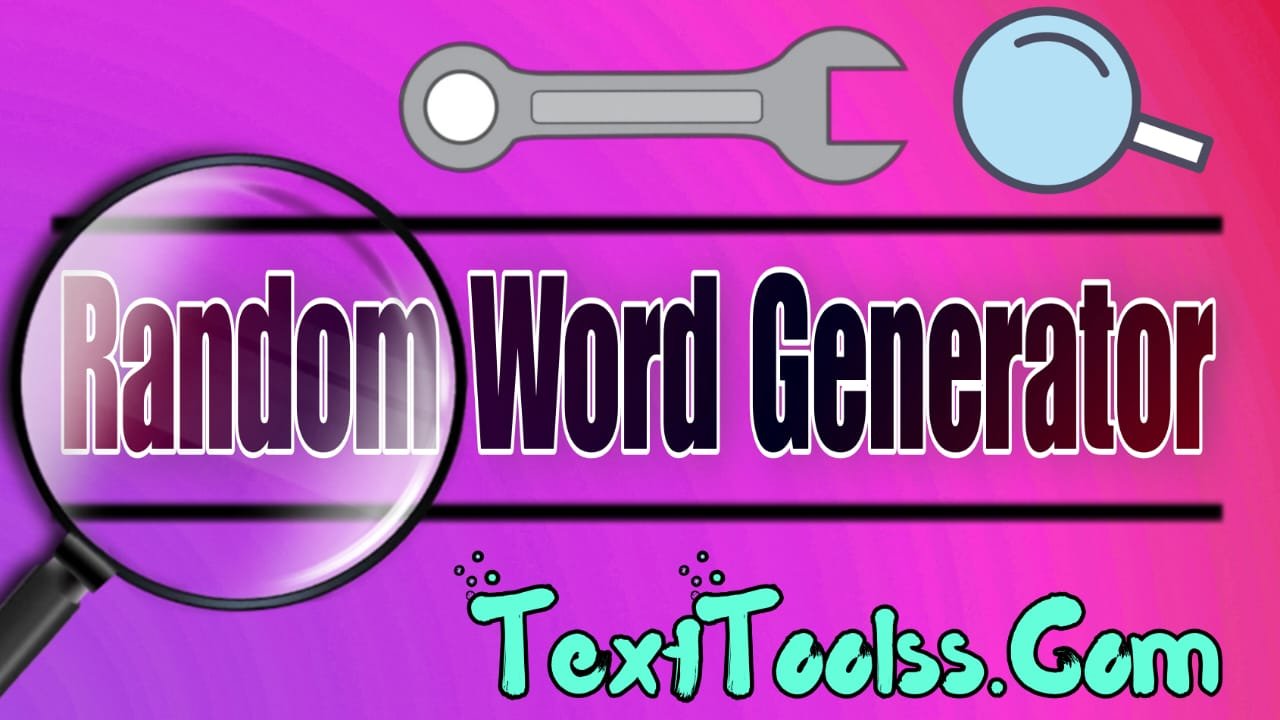Frequently Asked Questions
Frequently Asked Questions (FAQs)
------------------------------------------------------------------------
- What is texttoolss.com?
Texttoolss.com is a full suite of web tools designed to make a variety of tasks involving text and images easier. Specifically, we offer converters, compressors, and format changes among our products, enabling you to work with your documents and images more effectively. - How should I utilize the texttoolss.com tools?
It's simple to use our tools! First, just choose the required tool from the webpage. Then, follow the prompts on the screen and, if necessary, upload your files. Moreover, every tool has an easy-to-use interface to guide you along the way. - Are the tools on texttoolss.com free to use?
Yes, you can use the majority of the tools on texttoolss.com for free. However, certain premium services or advanced features may require a one-time or subscription fee. For specific details, please refer to the pricing information on the page for that particular tool. - Can I trust that my files are secure on texttoolss.com?
Indeed! Your security and privacy are our top priorities. Consequently, we process all data uploaded to texttoolss.com securely and do not keep your files on our servers longer than necessary. In fact, the files are automatically removed from our systems after processing is finished. - Which file types are compatible?
The file types that texttoolss.com accepts are numerous. To find out more, please check the tool's page for a list of supported formats relevant to that specific utility. - How can I get in touch with assistance if I need help?
You can use the "Contact Us" feature of our website to reach our support staff if you have any queries or concerns. We strive to respond to all questions as soon as possible. - Is it necessary to register in order to utilize the tools?
No, to utilize the majority of the tools on texttoolss.com, you do not need to register for an account. Simply visit the webpage, select the tools, and get to work. - How can I recommend a fresh feature or tool?
We are open to suggestions! Therefore, you can send your ideas to us via the "Feedback" section of our website, and we will take them into account for future updates. - Can I utilize the tools on my smartphone?
Yes, our products are designed to be responsive, meaning they can be used on both desktop and mobile devices. For optimal experience, a modern web browser is recommended. - Can I use the tools offline?
For the most part, our tools cannot function without an internet connection. However, some tools might have downloadable or offline versions. For more details, please check the page for that particular tool. - How frequently is texttoolss.com updated with new features and tools?
We frequently add new tools and features to our website in response to user feedback and changing market demands. Thus, for the most recent additions, make sure to visit our updates area or blog. - Is it possible for me to include texttoolss.com tools in my own website or software?
Indeed, we provide options for integrating specific tools. For additional information on how to incorporate our tools into your own platform, please visit our "API" or "Developer" pages. - How should I proceed if I use a tool and come across a bug or error?
If you encounter any bugs or errors, please use the "Contact Us" page to report them along with any relevant details. Consequently, our team will investigate the issue and strive to find a swift solution. - Do the free tools have any usage restrictions?
There may be usage restrictions on some of our free tools, such as file size limits or daily conversion counts. To learn more, please refer to the page for that specific tool for any relevant limitations. - Can I save or download my processed files?
Yes, you can download your files directly from the tool's results page after processing. However, please save your files promptly, as they may be automatically erased after a set amount of time.
If you have any questions, please visit our Contact Us page.

Srinivas Developers
CEO / Co-Founder
The team at Srinivas created texttoolss.com to develop web tools that are easy for users to navigate. Our goal is to simplify complicated tasks. With a passion for technology and a keen eye for user-friendly design, Srinivas has crafted a comprehensive suite of tools that cater to both personal and professional needs. we have received several awards for our tool designs. In the future, we will continue to update and expand our offerings. Therefore, keep visiting our website for the latest tools and features