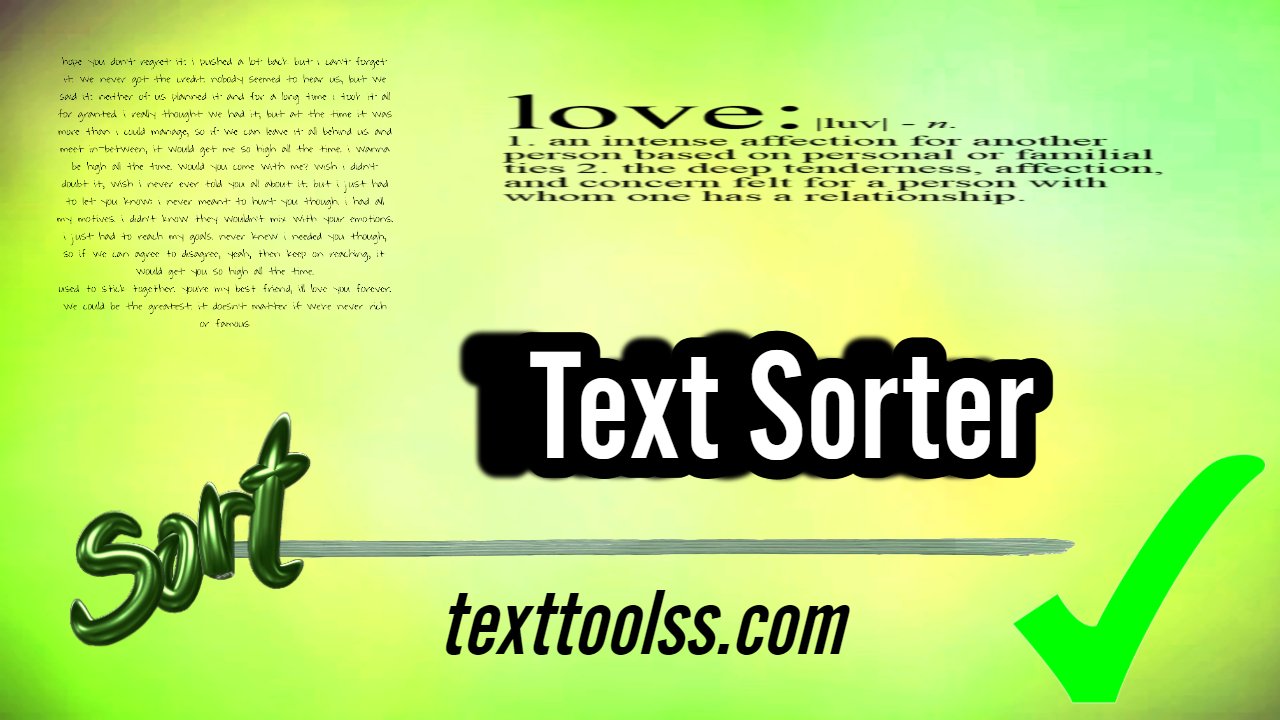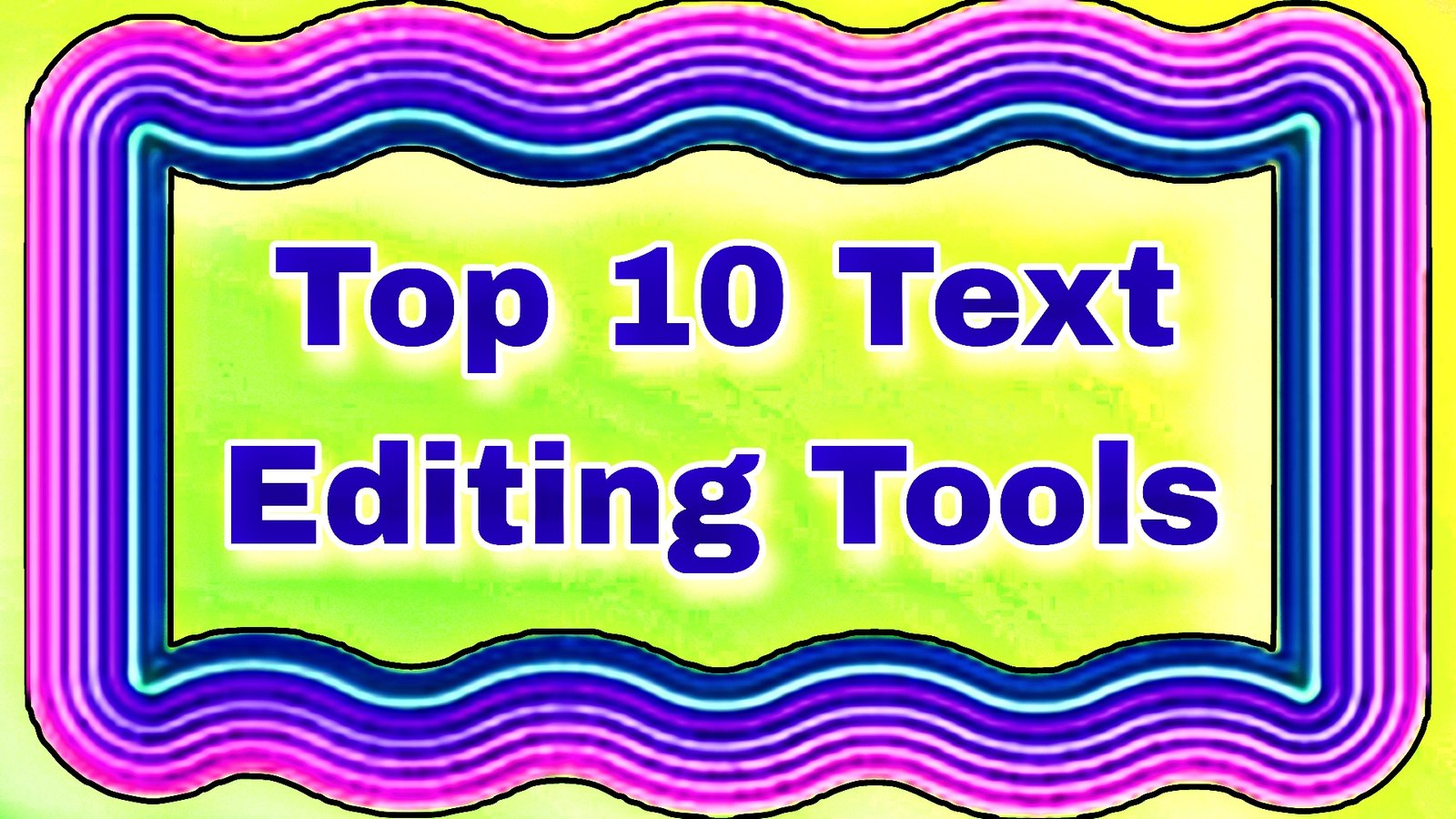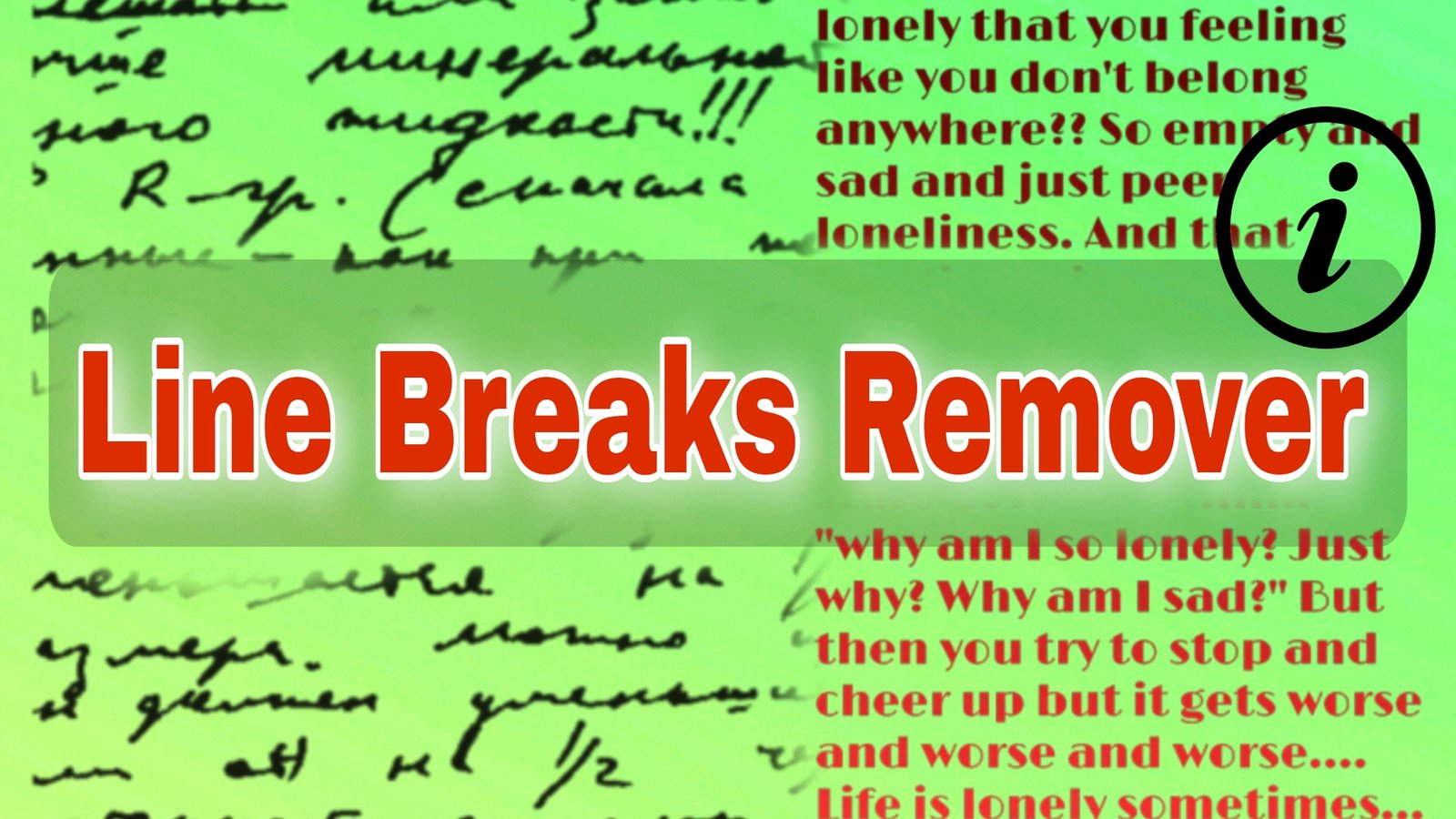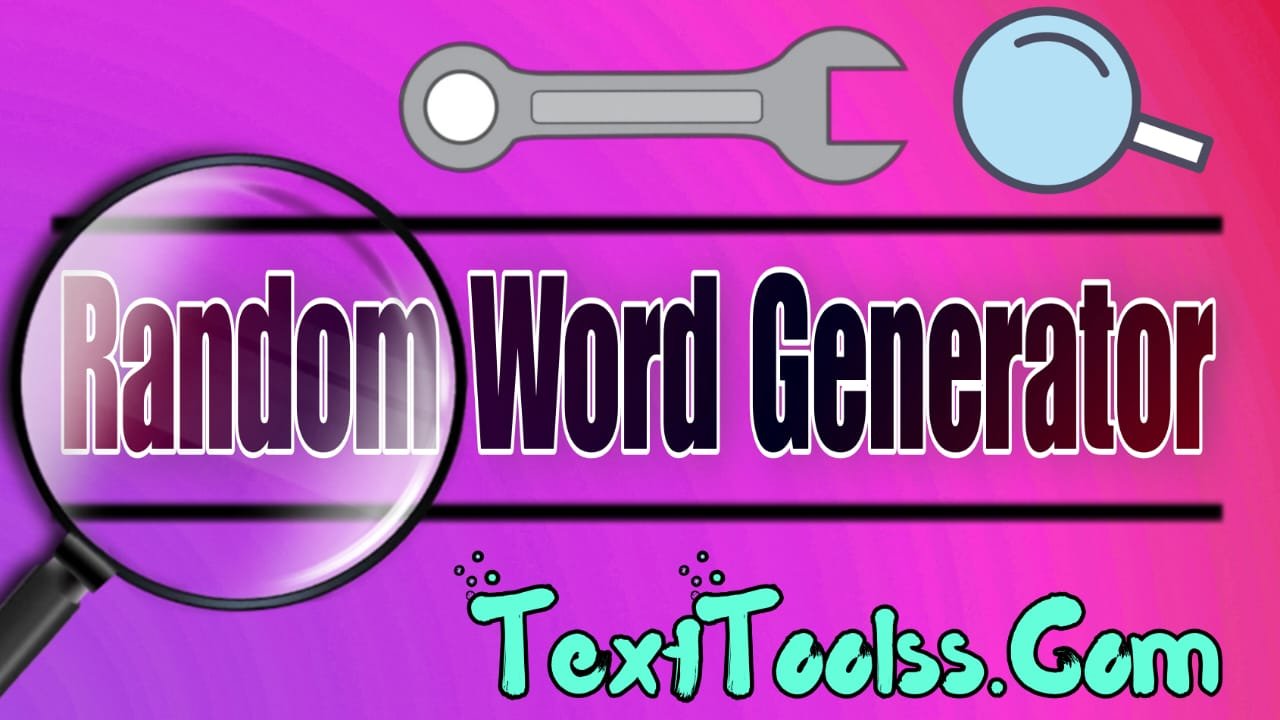Password Generator
Safeguard Your Accounts with Strong Passwords
With the Password Generator on TextToolss, you can quickly and effectively create secure, strong passwords. To use the generator, start by entering or selecting the desired password length. You can then choose to include uppercase letters, lowercase letters, numbers, and symbols. Once you've made your selections, simply click the "Generate" button to produce a password. The tool will instantly create a strong password that appears on-screen, ready for you to copy using the "Copy" icon. This tool generates passwords up to 32 characters long, ensuring high security. For example, a generated password might look like this: A?K16oA@uIw#O@.Jxl"K%%)EylPpE%yg. To start over, click the reset button or refresh the page.

Srinivas Developers
CEO / Co-Founder
The team at Srinivas created texttoolss.com to develop web tools that are easy for users to navigate. Our goal is to simplify complicated tasks. With a passion for technology and a keen eye for user-friendly design, Srinivas has crafted a comprehensive suite of tools that cater to both personal and professional needs. we have received several awards for our tool designs. In the future, we will continue to update and expand our offerings. Therefore, keep visiting our website for the latest tools and features