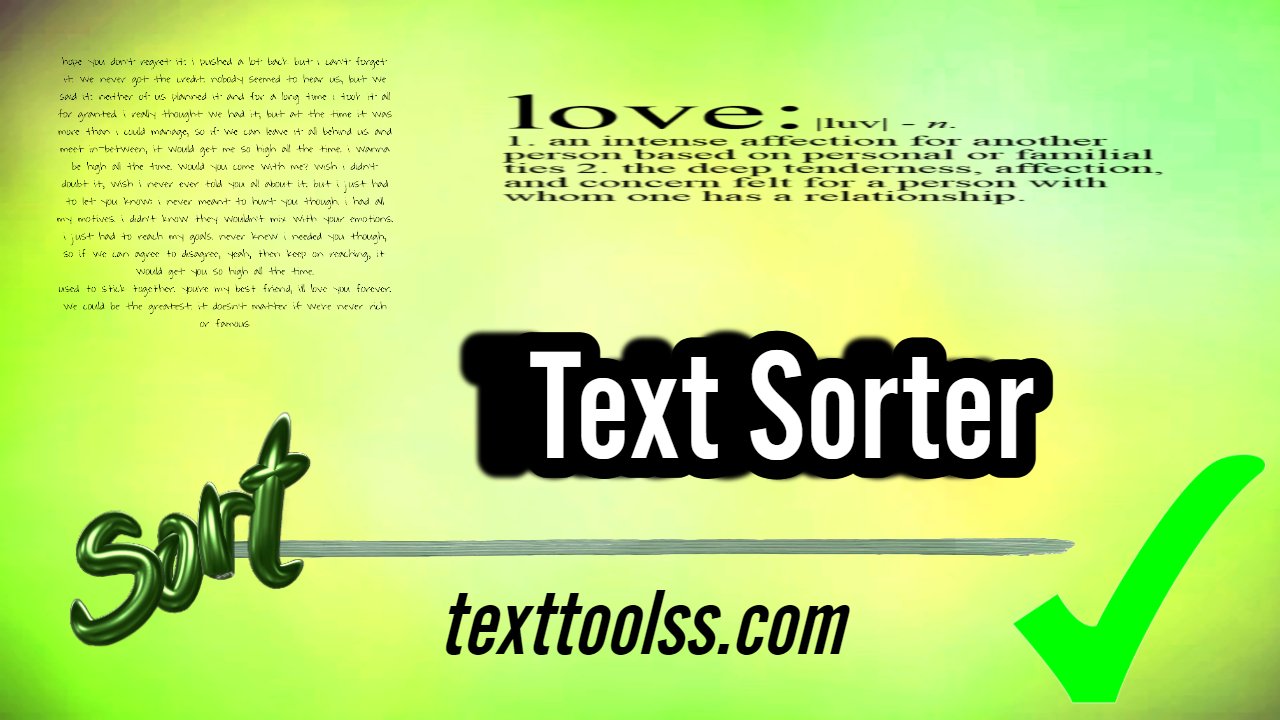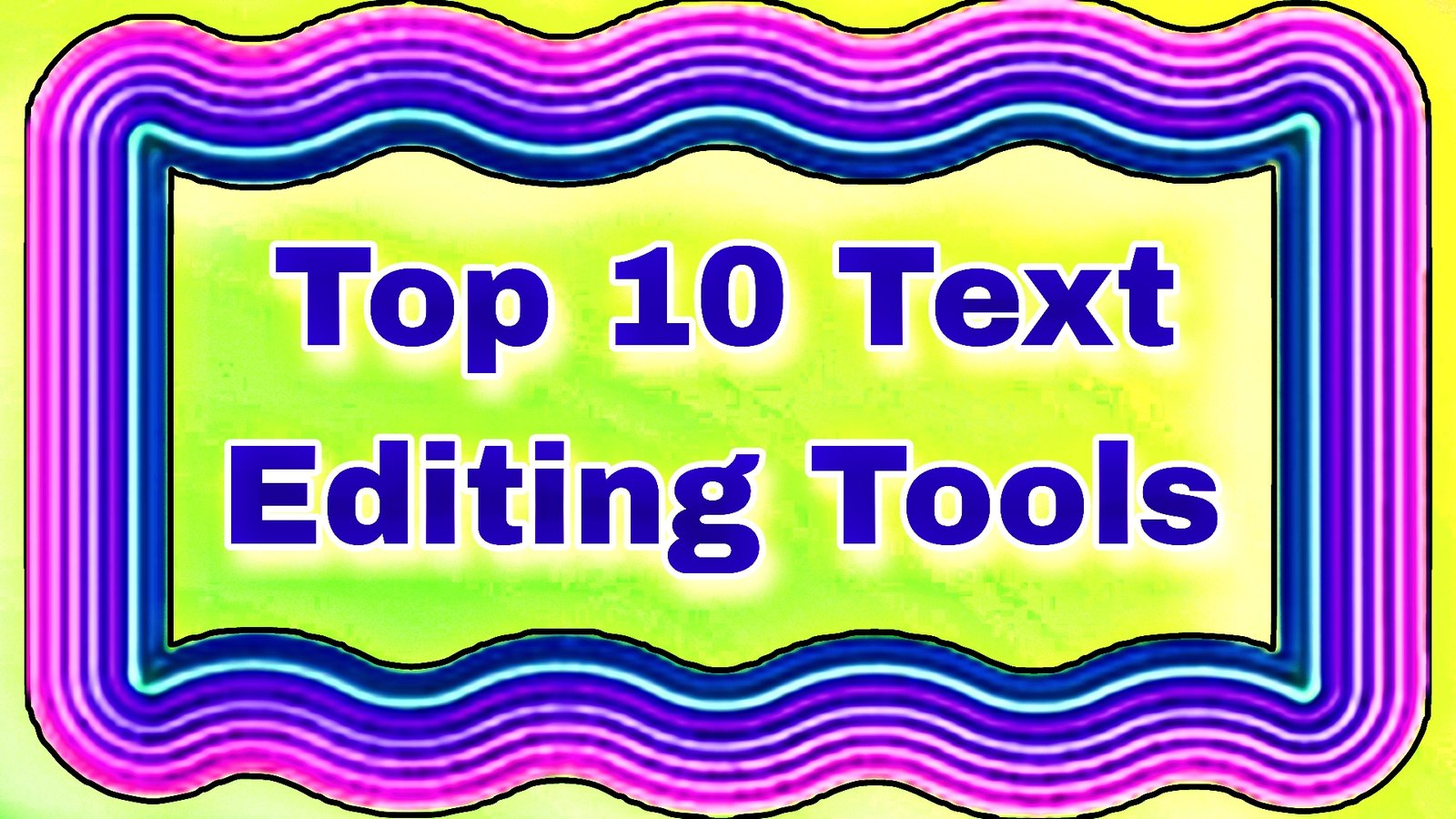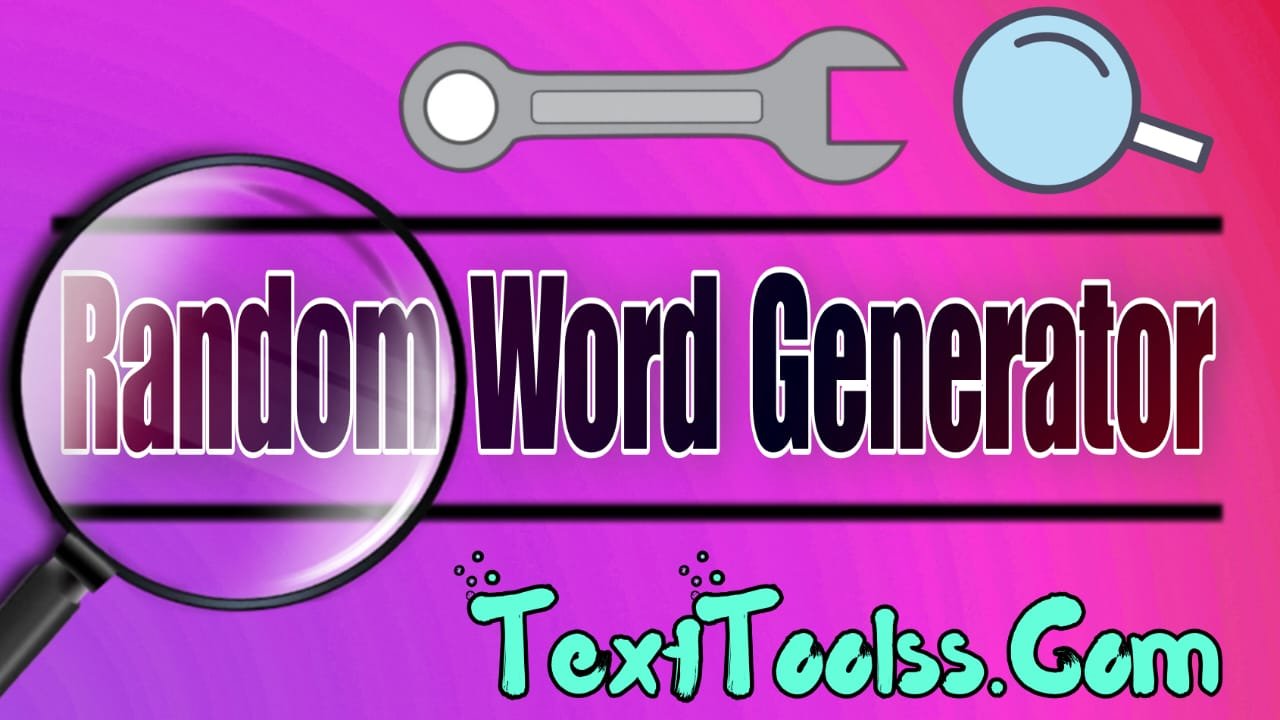How to use Remove Line Breaks Tool?
A Quick Guide to Removing Line Breaks for Cleaner Content
Did you ever copied text from a PDF, an email, or a webpage only to find that the line breaks were sloppy and dispersed across the document? You're not alone if your response was yes. Nobody enjoys reading text that appears to have been struck in the face by the return key! Today, we’re going to help you remove those annoying line breaks for cleaner, more readable content. Because life’s too short for messy formatting.
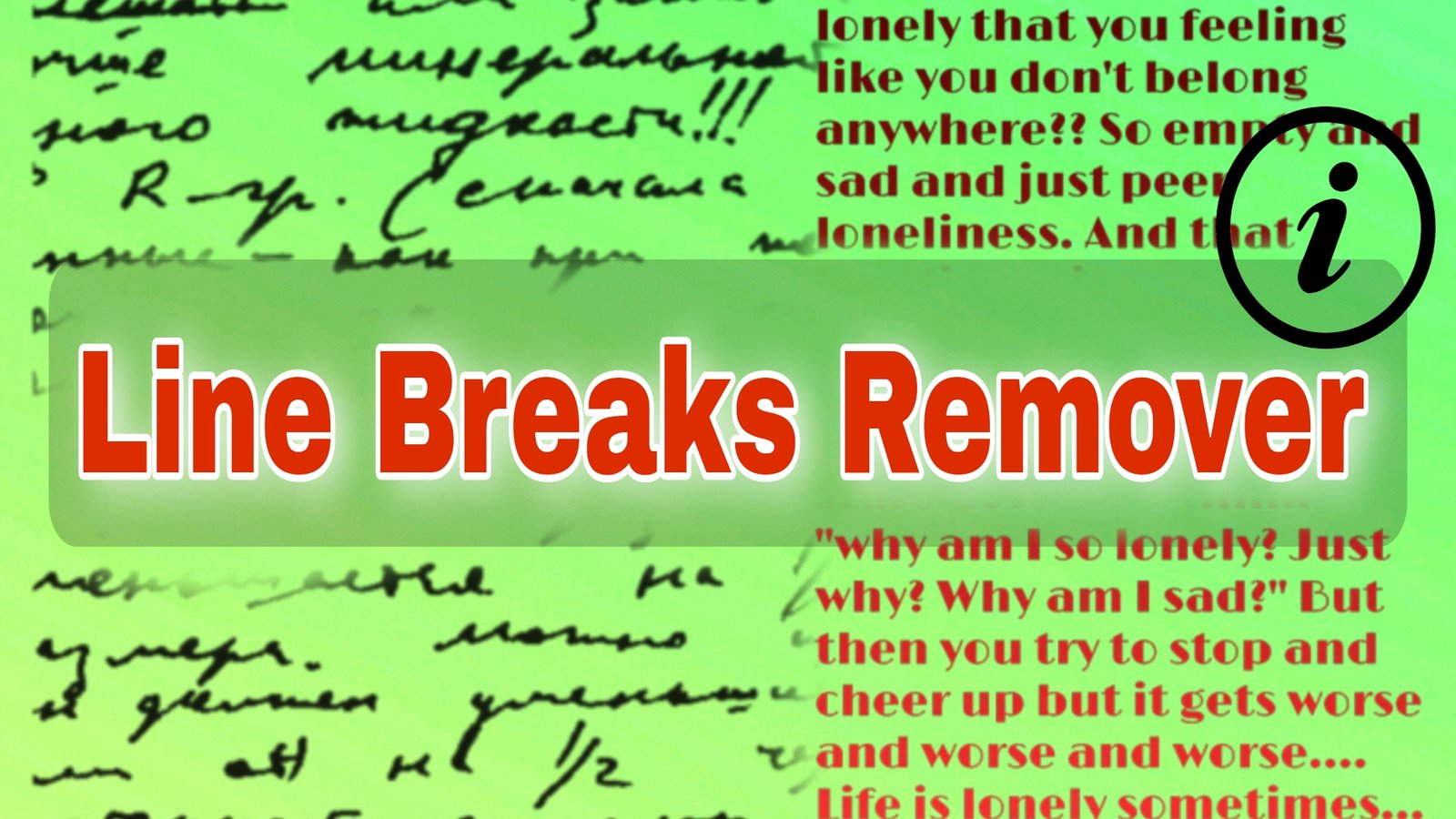
What Are Line Breaks?
Line breaks are those pesky little gremlins that force your text to break at unexpected places, resulting in incomplete sentences on each line. They typically pop up when the original formatting is different from the destination. Like when you copy an email paragraph to a word processor and the lines don’t look like they belong to the same family anymore.
Think of line breaks as that one friend who just can't stop interrupting every conversation. They don’t add much value, but they certainly make things awkward.
Why Should You Use Remove Line Breaks?
If you’re wondering, “Why go through the trouble of removing line breaks? They’re not that bad, right?” Oh, trust me, they are. Here’s why:
Your writing appears more like freeform poetry when there are random line breaks. You most likely want your content to be simple to read if you're not attempting to win a poetry slam. Well-written material flows effortlessly. It should seem like a pleasant, easy journey for the reader as they go through your content, not like they're hitting potholes every other second. Whether you're writing on an email, blog post, or other type of document, putting together well-formatted information makes you look professional. or at the very least, an expert in the field.
Manual Methods to Remove Line Breaks
If you have just a small chunk of text, there’s no need to break out the heavy machinery. Some manual Methods to remove line breaks from text.
Option 1: Use Your Word Processor
To address line breaks, the easiest method is to transfer the text to a word processor such as Google Docs or Microsoft Word. Then, just use the “Find and Replace” feature:
1) Press `Ctrl + H` (or `Cmd + H` on a Mac).
2) In the “Find” field, type in `^p` or `\n` (depending on your word processor).
3) Leave the “Replace” field empty and click "Replace All."
4) Voilà! No more pesky breaks.
Option 2: Do It the Hard Way
If you’re feeling adventurous, or you just like living dangerously, you could manually delete each line break. It’s a great way to pass time. if you enjoy being frustrated. We strongly recommend the "Find and Replace" method instead.
Using Tools to Remove Line Breaks
Manual methods are fine and dandy, but why waste time when you can let the wonders of technology do the work for you? There are numerous tools online that will help you remove line breaks in a snap. Below are a few options:
1) Online Line Break Removers:
Tools like Remove Line Breaks
Texttoolss.com's Remove Line Breaks tool is intended to assist you in fast and simply cleaning up your text. This is how it operates:
How to use Remove Line Breaks Tool?
- Copy and Paste Your Text: To begin, copy the passage that has unnecessary line breaks. Copy and paste it into the Remove Line Breaks tool page's input box.
- Eliminate Line Breaks: The tool may automatically eliminate any superfluous line breaks from your content with a single button click. This ensures that your writing flows naturally by including line breaks at the conclusion of each line in a paragraph.
- Examine and Copy the Cleaned Text: After the tool has finished its work, you can examine the text that has been cleaned up. Just copy the language and paste it back into your document, email, or content editor if it suits your needs.
2) Text Editors with Plugins: If you're into coding or just like using sophisticated text editors, tools like Notepad++ offer plugins that let you quickly search and replace line breaks. It’s not just for coding, folks; it’s for clean text too.
Tips for Keeping Line Breaks Out of Your Life
Announce of prevention is worth a pound of cure. If you want to avoid dealing with line breaks altogether:
1. Copy from the Source’s Raw Version: When copying content, try to copy from a source that’s already plain text, like Notepad. This usually prevents unwanted line breaks from sneaking into your content.
2. Use Formatting Tools Wisely: Some formats, like PDF or rich HTML emails, tend to carry over all kinds of invisible junk. Before copying, try to convert it into plain text.
3. Trust the Online Tools: Bookmark those handy line break remover tools. They can be your knight in shining armor when you find yourself in a text-breaking emergency.
Remember, folks, removing line breaks is like taking your text to a spa. Once it's relaxed and ready, it can go out into the world looking fresh, confident, and most importantly readable. So the next time you find yourself battling those awkward line breaks, remember: there’s a better way. Get rid of them and let your content flow like it’s on a lazy river in the middle of summer.
Conclusion
Removing Line Breaks for text is a very task. Follow the steps which I have given to you. Use Notepad to perform correctness. Thank you for reading this article.

Srinivas Developers
CEO / Co-Founder
The team at Srinivas created texttoolss.com to develop web tools that are easy for users to navigate. Our goal is to simplify complicated tasks. With a passion for technology and a keen eye for user-friendly design, Srinivas has crafted a comprehensive suite of tools that cater to both personal and professional needs. we have received several awards for our tool designs. In the future, we will continue to update and expand our offerings. Therefore, keep visiting our website for the latest tools and features